ElbRUS 9210 – Russian Localization System for Nokia 9210 Communicator
<< Предыдущая часть :: 1 2 3 4 5 6 7 8 :: Следующая часть >>:: К началу материала <<<
Содержание
Версия для печати
3. USING ‘ElbRUS 9210’3.1. Work with softwareIt is very easy to use ‘ElbRUS 9210’.
Keyboard modes
‘ElbRUS 9210’ adds support for entering Russian letters from keyboard, as well as retaining support for latin letters. You may enter latin letters when the keyboard is in ‘Latin’ mode, which is shown by displaying L on the keyboard mode indicator. For entering Russian letters there’s a “Russian” mode, shown by displaying Р on the indicator.
Switching between keyboard modes
Switching between keyboard modes (Russian/Latin) is done by pressing a combination of keys, set up in the Control Panel (left Ctrl+Chr is used by default).
When you switch keyboard mode, indicator changes its state from L (Latin mode) to Р (Russian mode) and vice versa. If you chose not to display indicator (ch. 3.2), an information message indicating current mode is displayed for a short time.
Backup
Since several application files are always open by the system, it is impossible to perform full backup of the internal (‘Сommunicator’) drive. To create a full backup of the internal drive:
- switch off interface translation in the Control Panel (see ‘Setting system interface language’ below)
- Perform a backup by usual means.
After backup use Control Panel (Панель управления) -> ElbRUS 9210 (ЭльбРУС 9210) to set the interface language back to Russian.
Working with E-mail and Internet
Nokia 9210 mail client can properly handle Cyrillic message header and body text encoding only if it is explicitly specified in the message. Unfortunately, some servers and mail clients do not specify encoding for message body or header. In this case unreadable garbage will be displayed on the screen of your Communicator. To solve this problem, you may use additional Kodar utility, available for download from MacCentre Web site at www.hpc.ru/9210_en.
Please make sure you set the correct encoding in the Control Panel (see below) before sending E-mail messages.
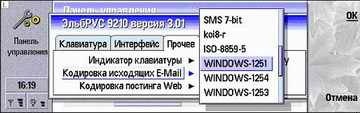
|
Sometimes a similiar problem may occur when trying to view Russian Web pages. This happens because Web-server is improperly set up and does not send encoding information to WWW browser, so that it has to use default setting - ISO-8859-1. To solve this problem, several ‘special’ fonts were included into ElbRUS 9210, using WINDOWS-1251 and KOI8-R encodings. If you happen to stumble into the problem described above, perform the following actions to view page:
- Select Settings (Настройки) in the Tools (Утилиты) menu of WWW application.
- Go to the Fonts (Шрифты) page, and set Standard Font (Стандартный шрифт) and Monospace Font (Моноширинный шрифт) values to Win-1251 (KOI8-R) and Win-1251 Mono (KOI8-R Mono) – depending on the current encoding. Press Done (Готово) and reload the page by pressing Ctrl-R. Unfortunately, it is impossible to determine the page encoding, so if the page still fails to display properly, repeat the above actions selection another font.
IMPORTANT! Do not forget to change the fonts back when viewing other (‘good’) Web pages.
Replacing the memory card
Due to several operating system constraints of the Nokia 9210, it is vital that several components of localization system (such as fonts) are not placed onto internal (C) drive of the communicator – otherwise you won’t be able to format the internal drive in case you device “hangs”. These components are placed onto the memory card (D drive). The program will not work properly without the MMC card inserted.
If you replace the memory card, all necessary files are updated automatically. When you insert a “clean” memory card, a ‘Your MMC card needs to be updated’ window will pop up. Press OK and follow the on-screen instructions.
If for some reason you do not want to update the memory card (for example, if this card is inserted for file copy only), press Cancel. You should always have in mind that if you reset your Nokia 9210 with a ‘clean’ memory card, Russian letters will not be displayed on screen and the program will be completely disabled. To restore the Russian language support, insert the memory card containing necessary files and restart the device by disconnecting its battery or by using the Reset Device utility (can be downloaded at www.hpc.ru/9210).
<< Предыдущая часть :: 1 2 3 4 5 6 7 8 :: Следующая часть >>:: К началу материала <<<
Содержание
Версия для печати
| 
